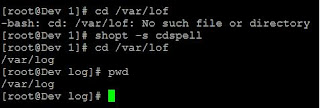[ Hard Disk ]
1. Explain the inner structure or layout of a Hard disk ?
2. Explain what is meant by CHS ?
3. What is Cylinder,Head,Sector,Track,clusters ?
4. What is LBA ?
5. Name some of the hard disk vendors ? What are the specifications of a hard disk you consider when you are working as storage admin or storage tester ?
6. Explain CPACS( Capacity,Performance,Availability,Cost,Scalability) importance in Storage ?
7. Name some of the Storage components ?
8. Explain each of below Storage components
Hosts [ Servers ]
Internetworking Components
Network Devices [ Switches , Hubs ]
Cable Connectivity
Storage Subsystems
Hard drives
Tape drives
JBOD [ Just a Bunch Of Disks ]
Enclosures
Arrays
NAS [ Network attached Storage ]
SAN [ Storage Area Network ]
9. Explain the difference between DAS-NAS-SAN ?
10.Explain below standards or Protocol interfaces ?
IDE : Integrated Device Electronics
ATA : Advanced Technology Attachment
SATA : Serial ATA
SCSI : Small Computer System Interface
SAS : Serial attached SCSI
FC : Fibre Channel
ISCSI : SCSI over IP
11. Sort above mentioned protocols interms of Performance and Cost ?
[ MAGNETIC TAPE ]
12. What is a magnetic tape ?
13. Mention different types of magnetic tapes ?
[ STORAGE OPERATING SYSTEMS ]
14. Mention some of the major operating systems which you have worked on with respect to Storage experience ?
15. Mention different processor types & latest processors what you have used in your work ?
16. Why we need to be aware of processor & OS combinations ?
17. What difference a 64 bit Windows 2003 Server from normal 32 bit ? Which processors are 32 bit & 64 bit from Intel ?
[ SCSI ]
18. What was the name for SCSI before it was standardised by ANSI ?
19. Why SCSI had very good market share compared to ATA/IDE/PATA ?
20. Whats Ultra1,Ultra2,Ultra3 in SCSI ?
21. Mention the difference between Narrow & Wide SCSI ?
22. What is the maximum no. of devices supported in narrow,wide SCSI?
23.I have a SCSI peripheral but I do not know if it has the single-ended, HVD or LVD interface. Is there an easy way to tell?
24. Explain SE ?
25. What is LVD & HVD ?
26. Differentiate between SE, LVD, HVD ?
27. Mention the advantages of SCSI ?
28. WHat is meant by Hot plug or Hot swap ?
29. Among IDE/ATA, SCSI, SAS, SATA , FC which ones support Hot plug/Hot swap ?
30. What is NCQ ?
31. What is TCQ ?
32. What is SCSI ID & why is it important ?
33. HOw SCSI id is configured for a SCSI hard disk drive (HDD) ?
34. Mention device types supported in SCSI 3 ?
35. Mention device types supported in SCSI 2 ?
36. Mention device types supported in SCSI 1 ?
37. Give examples for each of the below :
Block devices (SBC)
Stream devices (SSC)
Graphic devices (SGC)
Medium changer devices (SMC)
RAID Controllers (SCC)
CD-ROMS (MMC)
38. Explain connector types & their no. of pins in SCSI ?
39. What is the maximum length of cable permitted in SCSI ?
40. What is daisy chaining ?
41. What are the different types of SCSI cards ?
42. Mention different SCSI phases ?
43. Explain what happens in each of the below phases :
arbitration
selection
message out
message in
command data out
data in
status
bus free
44. What is a terminator & why is it needed in SCSI ?
45. Mention some SCSI commands ?
46. Explain each of below
-Test unit ready:
-Inquiry:
-Request sense:
-Start/Stop unit:
-Read capacity:
-Format unit
-Read (four variants)
-Write (four variants)
-Log sense:
-Mode sense:
-Mode select:
47. What is SCSI arbitration and selection ? How is this resolved ?
48. Name some of the vendors of SCSI HBA,SCSI hard drives ?
49. Does SCSI work in both directions (is it a bidirectional bus ) ?
50. What is "multimode LVD" or LVD/MSE SCSI?
51. What are the benefits of LVD SCSI?
52. Is LVD SCSI backward compatible?
53. What is Ultra160 or U160 SCSI?
54. I have heard of U160/m SCSI. What is it?
55. Is Ultra160 SCSI backward compatible?
56. Is Ultra 160 SCSI better than fibre channel?
57. Is Ultra 160 SCSI better than EIDE?
58. What is Fast-20 [or Fast-40 or Fast-80] SCSI?
59. Can I connect an Ultra 2 Wide (LVD) disk to an Ultra Wide adapter?
60. What is Double Transition clocking?
61. What is "Domain Validation"?
62. What is CRC?
63. I recently purchased a new SCSI drive with an SCA (or SCA-2) connector. How do I connect this to my cabled SCSI system?
64. What is QAS?
65. What is SCSI "packetization" (also called information units)?
66. What are the five optional features of Ultra 160 (Ultra 3) SCSI?
67. All the new hard disk drives have the LVD/MSE interface. Can I use them on a Narrow single-ended SCSI bus?
68. I know I can place a LVD/MSE peripheral on a single-ended bus, but the LVD interface is Wide (34 pair cables) and the single-ended bus is Narrow (25 pair cables). Any problems here?
69. Can I attach Narrow devices to a Wide SCSI bus?
70. I have heard the term "idc" applied to internal SCSI ribbon cables. What does it mean?
71. Can I attach Wide peripherals to a Narrow SCSI bus?
72. I note that in several of your FAQs you recommend the use of 68-pin to 50-pin adapters. Aren't they "impedance lumps" in the SCSI transmission line that can cause reflections and associated problems?
73. I had a problem with my SCSI bus. It was much slower than I thought it should be. When I used a new SCSI cable that was six feet longer than the one it replaced, the system performance returned to what I think it should be. Why?
74. How can I connect a HVD device to my single-ended bus? [or vice versa]
75. How can I connect a HVD device to my LVD bus?
76. I have a LVD/MSE bus with several multimode peripherals, and I want to add a single-ended peripheral to it. I know that LVD/MSE is backward compatible through the single-ended interface, but when I add the single-ended peripheral, the LVD peripherals really slow down. Can something be done to resolve this.
77. How can I connect a LVD peripheral to my single-ended SCSI bus?
78. Why does my LVD/MSE bus slow down when I connect even one single-ended peripheral?
79. I connected what I believed to be a single-ended peripheral to my multimode (LVD/MSE) bus, thinking the bus would switch to the single-ended mode and operate, although at a slower speed. The bus simply shut down. What happened?
80. How can I connect a LVD peripheral to an HVD SCSI bus?
81. What are LUNs? why are they important ?
82. Can I have more than one computer on my SCSI bus?
83. What is the difference between SCSI and IDE (or EIDE or ATAPI)?
84. Among SCSI or IDE which is better for enterprise storage and for desktop ?
85. Will my single-ended to differential converter also do differential to single-ended conversion?
86. terminators. Where should they be placed?
87. What is the difference between passive and active terminators?
88. Should I use passive or active terminators?
89. I need a terminator for my SCSI bus consisting of a number of HVD disk drives. I do not need a pass-through HVD terminator, but that is all I can find. Can I use it for the terminator at the end of this HVD bus?
90. How can I tell if an unmarked terminator is SE or differential?
[ SAN Related Interview Questions ]
91. What is LUN masking?
92. What is SAN zoning?
93. What are different types of zoning & how do they differ ?
94. What are hard and soft zoning? What is port zoning ? What is WWN zoning ?
95. What is a World Wide Name (WWN) & why is it important ?
96. In a FC HBA how can i find WWN ?
97. How are iSCSI, iFCP and FCIP secured over IP networks?
98. What are the differences between FC & iSCSI ?
99. Mention some of the issues you faced while working on SAN & how did you resolve them ?
100.What was the most challenging troubleshooting you did while working on SAN. Please give the steps & commands used ?